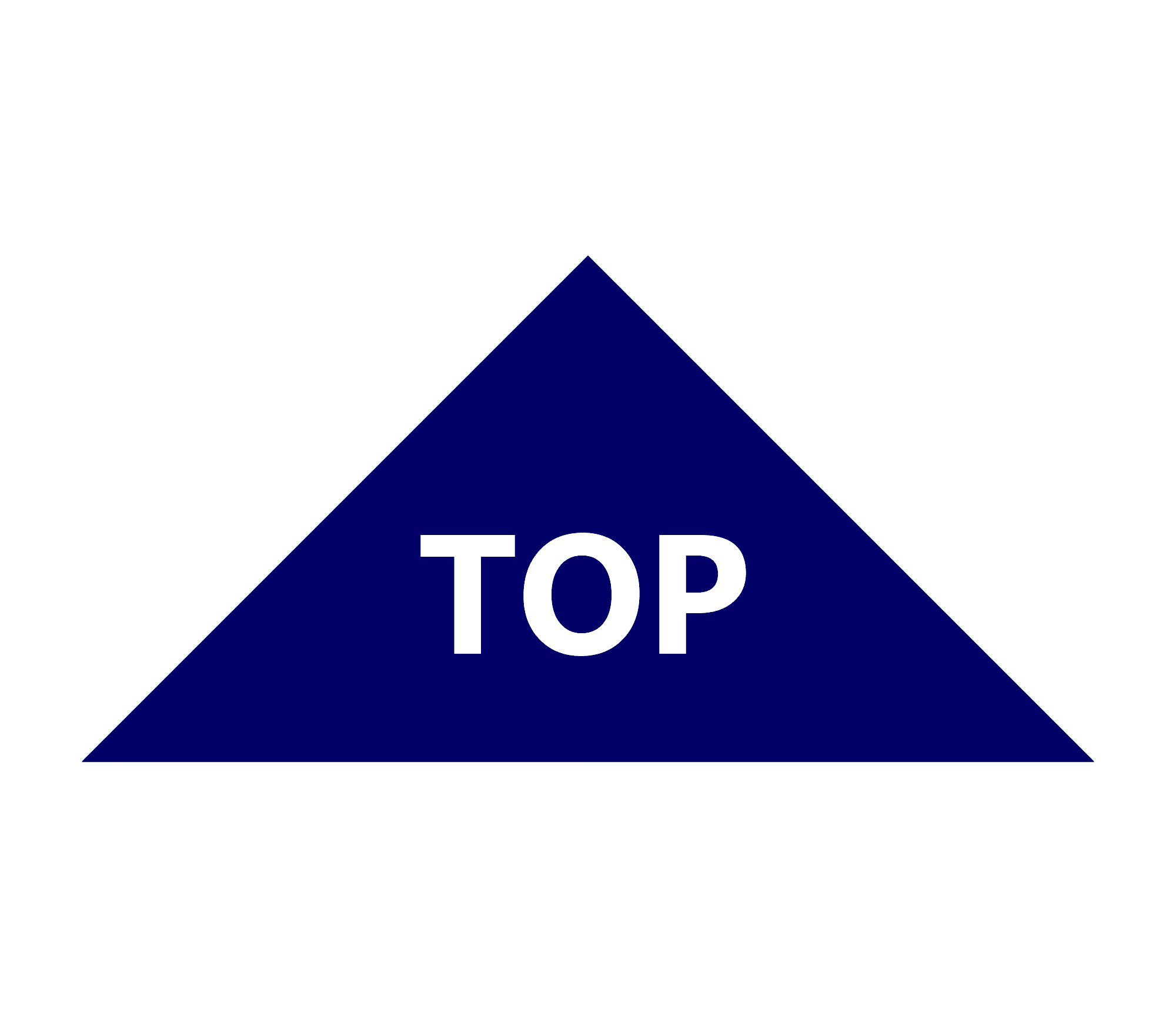It's not uncommon that Customer Contact systems are somewhat improvised, cumbersome to use, or inefficient. But, if responses to dissatisfied guests are delayed or fall through the cracks, substantial long-term revenue can be at risk.
There's got to be a better way. And now there is.
Introducing ClearVision's Virtual Contact Center (VCC):
The Virtual Contact Center takes mutiple customer contact portals and channels them into one web based interface, where a single individual can monitor activity, initiate action, and monitor follow through on guest contact issues. It's comprehensive, easy to use, and accessible anywhere you can connect to the web. Here are just a few of its features:
 Priority Coded Contacts –
Data from guest contact portals (e.g. Contact Us page on corporate website) enters the VCC pre-coded, not just categorically, but also by urgency. Users can tell at a glance issues that require immediate attention, and those that can be deferred.
Priority Coded Contacts –
Data from guest contact portals (e.g. Contact Us page on corporate website) enters the VCC pre-coded, not just categorically, but also by urgency. Users can tell at a glance issues that require immediate attention, and those that can be deferred.
 The Big View –
Users can see multiple contact issues all on one screen. Each record has all the elements to manage a response, if needed, all in one view: categorical label, urgency, customer message, contact information, and complete action tracking and logging functions.
The Big View –
Users can see multiple contact issues all on one screen. Each record has all the elements to manage a response, if needed, all in one view: categorical label, urgency, customer message, contact information, and complete action tracking and logging functions.
 Dedicated Email Functions –
The VCC has its own email system that assures customer contact issues don't get lost in the clutter of regular company email. Emails can be generated from any contact record, and the system logs and tracks all VCC email communications.
Dedicated Email Functions –
The VCC has its own email system that assures customer contact issues don't get lost in the clutter of regular company email. Emails can be generated from any contact record, and the system logs and tracks all VCC email communications.
 Comprehensive Logging –
As a guest contact issue proceeds, the VCC logs each and every step and codes them by activity type (internal emails, guest emails, action needed, priority dates, resolved) along the way to resolution. Logs can be reviewed from start to finish with the scroll of a mouse.
Comprehensive Logging –
As a guest contact issue proceeds, the VCC logs each and every step and codes them by activity type (internal emails, guest emails, action needed, priority dates, resolved) along the way to resolution. Logs can be reviewed from start to finish with the scroll of a mouse.
 Automated efficiency –
Where guest issues or internal actions are repetitive, users can set up a library of pre-composed email responses or directions that can be inserted with the click of a mouse. This can reduce time required to compose an email response from minutes to mere seconds.
Automated efficiency –
Where guest issues or internal actions are repetitive, users can set up a library of pre-composed email responses or directions that can be inserted with the click of a mouse. This can reduce time required to compose an email response from minutes to mere seconds.
 Dynamic filtering –
Filtering capabilities allow you to display specific data such as open/closed status, contact type, age of contact, specific location(s) or any combination. Sort data based on a single variable (e.g., date of visit, name of guest, email address, etc.) to create custom displays.
Dynamic filtering –
Filtering capabilities allow you to display specific data such as open/closed status, contact type, age of contact, specific location(s) or any combination. Sort data based on a single variable (e.g., date of visit, name of guest, email address, etc.) to create custom displays.
 Alternate Contact Channels –
When guest contacts come from less structured inputs (e.g., telephone contacts), they can be quickly and easily entered into the VCC system, allowing all the capabilities and efficiencies it offers to come into play, regardless of where or how the guest contact originated.
Alternate Contact Channels –
When guest contacts come from less structured inputs (e.g., telephone contacts), they can be quickly and easily entered into the VCC system, allowing all the capabilities and efficiencies it offers to come into play, regardless of where or how the guest contact originated.
 Instant Statistics –
ClearVision VCC can generate complete statistics on guest contact activity with a single mouse click, identifying important trends. Know which of your locations generate the most contacts, frequent contact types by category, spikes in contact activity, and much more.
Instant Statistics –
ClearVision VCC can generate complete statistics on guest contact activity with a single mouse click, identifying important trends. Know which of your locations generate the most contacts, frequent contact types by category, spikes in contact activity, and much more.
 Archived Data Retrieval –
All non-deleted guest contact records are archived for up to two years, and any record can be easily retrieved within the VCC interface. In addition, if a record is mistakenly deleted, it can easily be restored within a 30 day period.
Archived Data Retrieval –
All non-deleted guest contact records are archived for up to two years, and any record can be easily retrieved within the VCC interface. In addition, if a record is mistakenly deleted, it can easily be restored within a 30 day period.